Set Workflow
Customise specific fields and set workflow.
For example: Use Alerting to create an Activity to do credit/finance checks or other key milestones in your process.
As your Opportunity moves closer to being won you might need to run a credit check for your new customer. Use alerting to create an activity for your finance team to run a credit check when the Opportunity reaches a key stage.
In this example when the stage 'Documents Received' is selected an activity is created for a user to run a credit check, the due date is set for a week's time.
Create Templates
Define template documents to generate “Welcome Letter” or “Welcome Pack”
Create automated email templates at key stages
Define template documents to generate “Welcome Letter” or “Welcome Pack”.
Create automated email templates at key stages.
Gold-Vision can generate Word documents from almost any item by using predefined Word Templates (.dot) files.
The template file may contain Gold-Vision “tags”, which are substituted with the corresponding item data when this feature is initiated – for example name and address.
In this example we have created a Welcome letter - confirming details such as the Account Manager and Review Date using Gold-Vision tags.
See more about creating Templates
Capture key data
Capture key fields such as dates and stages for use through the customer lifecycle
Configure your Gold-Vision records to ensure you capture the information you need to proceed with the enquiry/order.
In this example we have added a range of checkboxes, date fields and dropdown fields.
You could also create alerts form these fields to automate the process/next steps.
See the Admin Help Site for more information about how to use the Screen Designer.
Account Management
Automate the account management process using Gold-Vision Alerting
When Account moves to ‘New Customer’ status use alerting to automatically create activities for the post customer process.
In this example we have created 2 activities:
Sales handover between sales person and after sales team, within a week.
Account Management call after 6 months.
Integrate Gold-Vision
Setup automated integration with finance systems to write data to and push data from Accounting records
Send triggers to key people in teams to make them aware
Automatically update your financial system with new customer data to save re-entry, for example integrate your Gold-Vision with Sage, Exchequer or Access Dimensions. You can choose which fields you would like to automatically import from Gold-Vision to your finance package an vise versa.
For example: push new customer details from Gold-Vision to a finance system where a reference number is generated, this can be written back to the main Account details. Transaction history may also be captured.
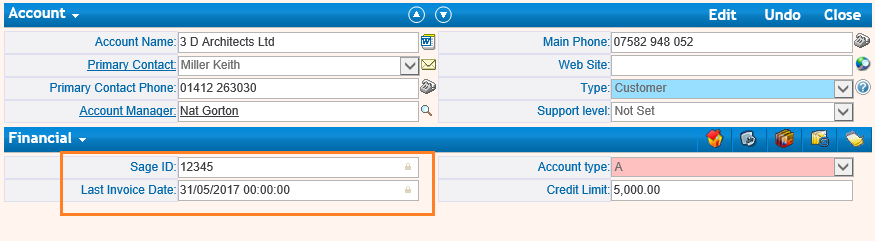
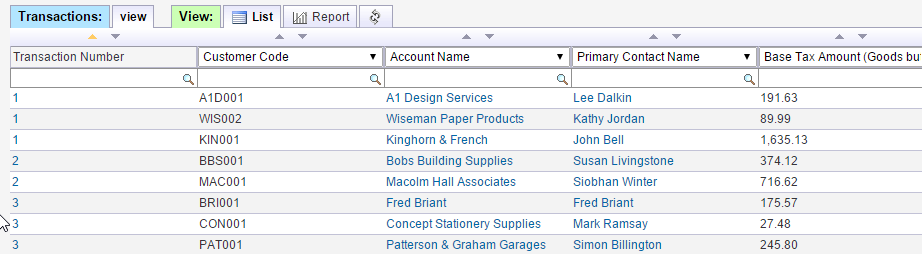
Find out more about integrations