Current functionality
| Features Available | Windows and IE | Windows + Chrome/Safari/Firefox | iPad |
| Create Word Document from template | Y |
N |
N |
| Create PDF Document from template | Y |
N |
N |
| Create Outlook email from template | Y |
N |
N |
| Save document on creation to document store | Y |
N |
N |
| Document can be opened/Edited Directly | Y |
N |
N |
| Link provided to open document from saved location | Y |
N |
N |
| Copy of document can be downloaded | Y |
N |
N |
| Add note when documnent created | Y |
N |
N |
| Replace tags in document header and footer | Y (very slow) |
N |
N |
Server-side document production is a new feature which switches document production from client side using the Active-x control (i.e. run on the user's machine) to server side (i.e. completed on the Gold-Vision server). This carries a number of benefits,
- Document can be created in any browser, not just IE.
- Users do not require Microsoft Word to be installed on their machines to create documents.
- Documents can be produced from any device, including phones and tablets.
Enabling Server-side document production
Server-side document production can be enabled (and disabled) per User in the Admin Console via a new option on the User management screen. The option can also be found in the bottom right, entitled 'Enable Server Side Document Production' or by the user by clicking on their Preferences.
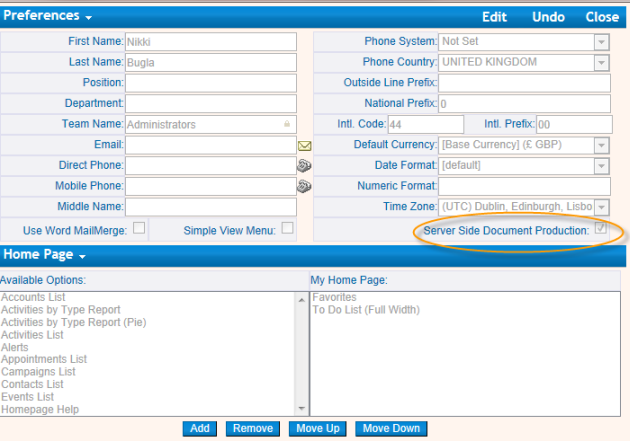
Current Restrictions
Additional features will beadded over successive updates. Please note that as of 6.6, the following restrictions apply,
- The option to publish a created document to an email body is not available at this point.
- The option to open a document from the Gold-Vision documents list and then save it directly back to its server location is only available via Internet Explorer on desktop devices at this point.
For more information please select from the following options:
Windows and Chrome/Safari/Firefox