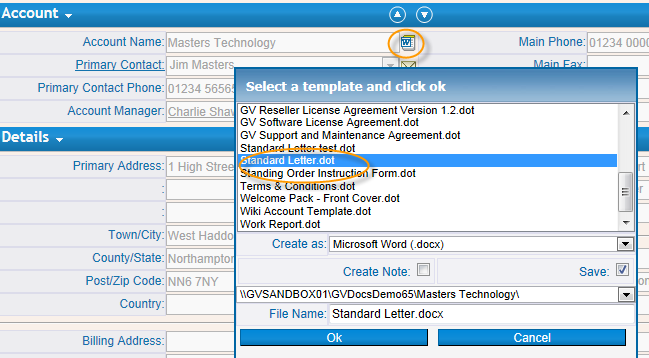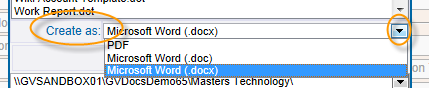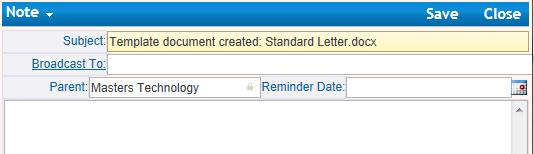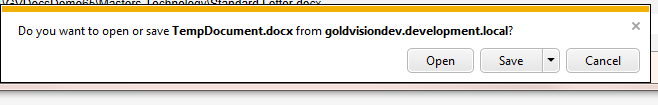| Features Available | Windows and IE |
| Create Word Document from template | Y |
| Create PDF Document from template | Y |
| Create Outlook email from template | N |
| Save document on creation to document store | Y |
| Document can be opened/Edited Directly | Y |
| Link provided to open document from saved location | Y |
| Copy of document can be downloaded | Y |
| Add note when document created | Y |
| Replace tags in document header and footer | Y |
NB The option to publish a created document to an email body is not currently available.
Creating a Document from a Template
Click on the Word icon and select a Template from the list |
|
Select from Create as options |
|
Create Note (you may be prompted to to top ups) |
|
If Save not selected, you will be prompted to Open or Save the Document. (The Document will be saved in your Download folder) |
|
If Save selected you have the following options Open/Edit |
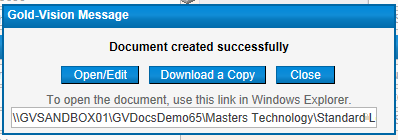 |
Opening a Saved Document Select Documents from the Overview page or Details menu, click the document and select either Open/Edit or Download a Copy or copy the link to open, as per the screenshot, details as above. |
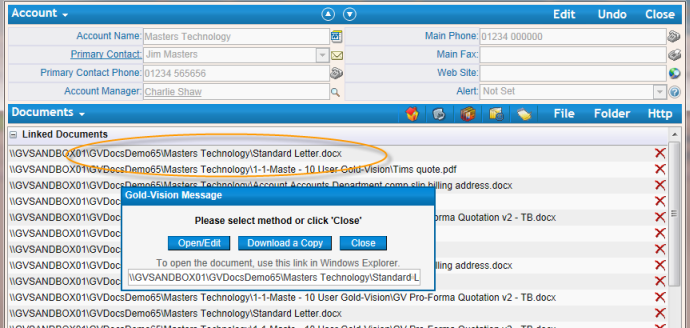 |