Tags
Object fields
Object tags (can be found in the template tags section of the admin console)
Standard fields output
Account Summary: {{SUMMARY}}
AC_UD1_ID: {{AC_UD1_ID}}
AC_UD1_BIT: {{AC_UD1_BIT}}
AC_UD1: {{AC_UD1}}
Primary Contact (including a link to it using a hyperlink) : {{ACC_ID_SALES>>CONTACT:SUMMARY}} - {{ACC_ID_SALES>>CONTACT:SUMMARY}}
Fields, including the field label
{{AC_UD1_NUMERIC.hdr}}: {{AC_UD1_NUMERIC}}
Paragraph output
AC_UD1_ID Paragraph: {{AC_UD1_ID.para}}
Output current date
Current Date: {{--DATE--}}
Table output
List tags – returns a list of items with no header, where ‘AccountContacts’ is the layout file name from the ‘layouts’ folder of Gold-Vision program files folder.
| {{AC_ID>>l~AccountContacts:SUMMARY}} | {{AC_ID>>l~AccountContacts:JOBTITLE}} | {{AC_ID>>l~AccountContacts:ACC_PREF_EMAIL}} |
Table with headers from the object labels
| {{AC_ID>>l~AccountContacts:SUMMARY.hdr}} | {{AC_ID>>l~AccountContacts:JOBTITLE.hdr}} | {{AC_ID>>l~AccountContacts:ACC_PREF_EMAIL.hdr}} |
| {{AC_ID>>l~AccountContacts:SUMMARY.val}} | {{AC_ID>>l~AccountContacts:JOBTITLE.val}} | {{AC_ID>>l~AccountContacts:ACC_PREF_EMAIL.val}} |
Table with fixed headers
| Contact Name | Contact Job | Contact Email |
{{AC_ID>>l~AccountContacts:SUMMARY.val}} - {{AC_ID>>l~AccountContacts:JOBTITLE.val}} |
{{AC_ID>>l~AccountContacts:JOBTITLE.val}} | {{AC_ID>>l~AccountContacts:ACC_PREF_EMAIL.val}} |
Collapsible Tables
Collapsible tables are denoted by <collapse> in the first cell and </collapse> in the last. Any row between these two cells will be removed if none of their child cells contain any text after tag replacement has been performed.
| <collapse> | ||
| There are only two rows | In this table | After replacement |
| Object Summary: | {{SUMMARY}} | </collapse> |
For example - use collapse tags to remove empty spaces in the address lines:
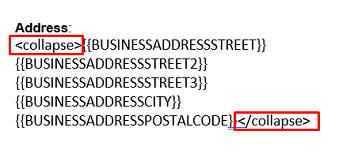
Images
Images may be inserted using the following format:
Absolute:
[[img:{{AC_UD2}}]]
Relative:
[[img:{{AC_UD1}}]]