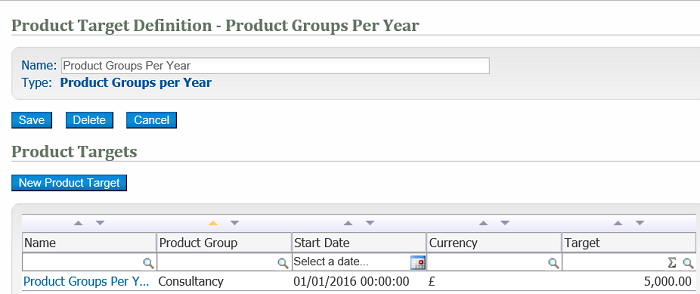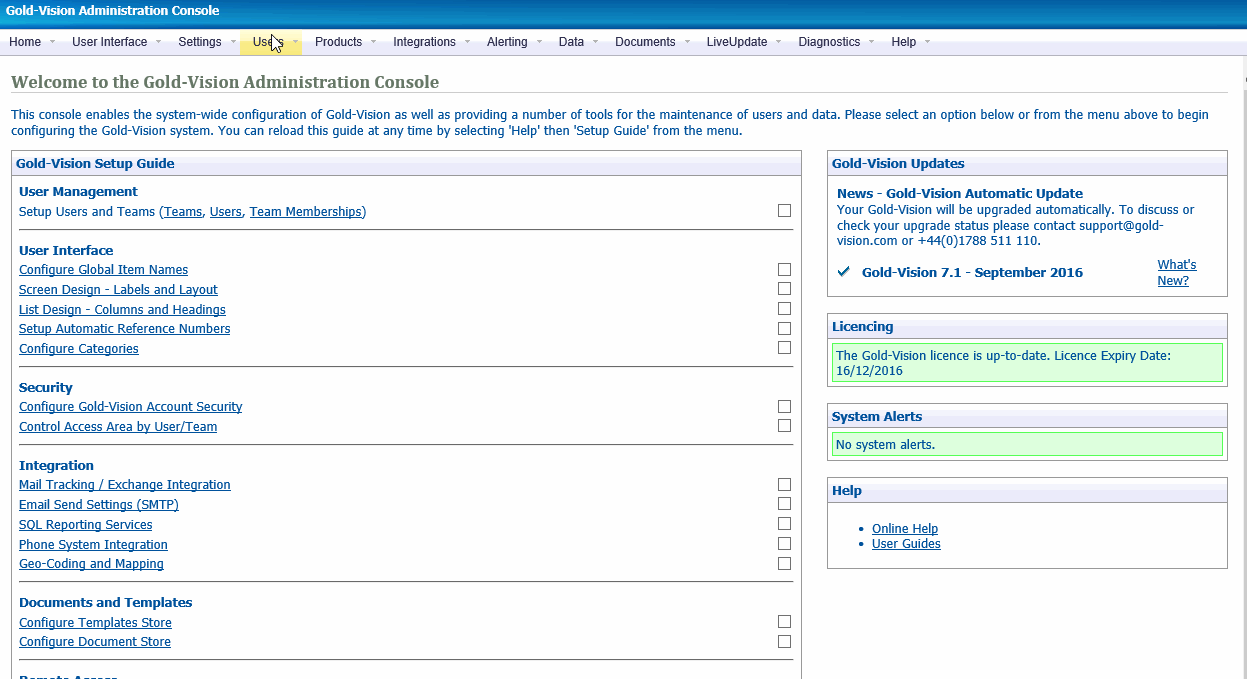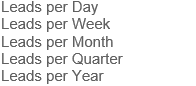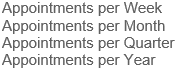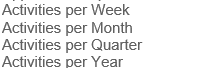Introduction
Targets can be set up in the following areas: Sales, Leads, Appointments, Activities and Products.
Note - if you can't see this option you will need to go to the User Access Options to enable the Targets option.
See Dashboards-Sales Targets for more info on using the Targets to create charts.
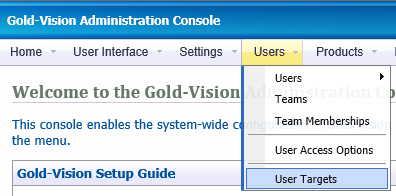
Sales Targets

Add
a new target then add new user target
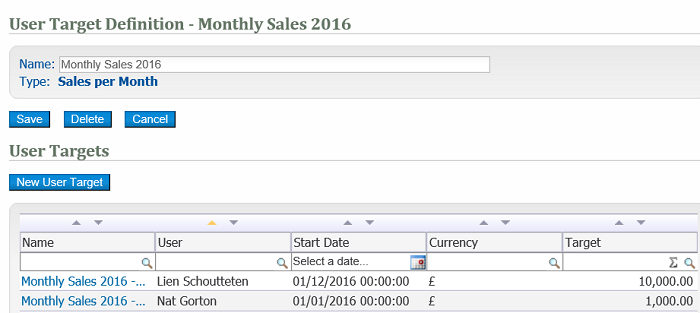
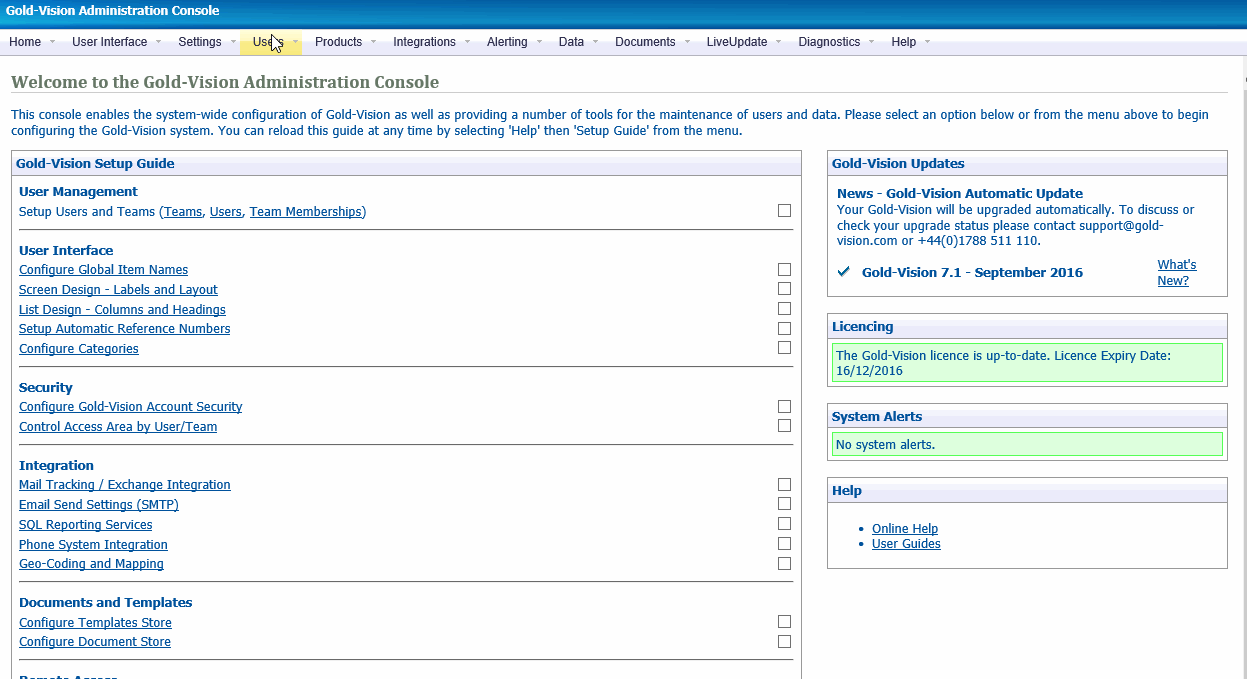
Leads Targets
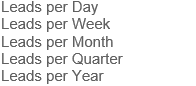
Add
a new target then add new user target
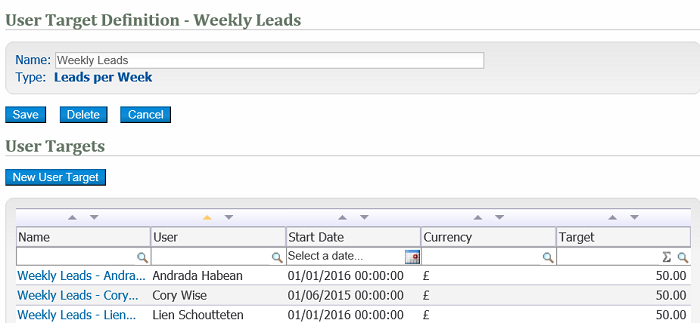
This can then be used in the Lead Management area per user:
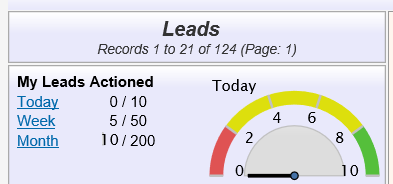
Appointment Targets
You can set appointment targets for your sales team.
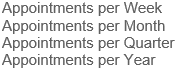
Add
a new target then add new user target
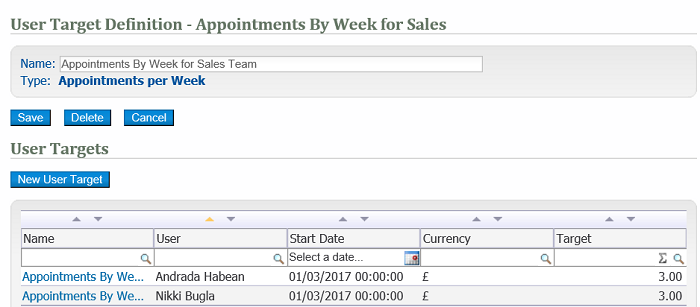
This target can then be used to create a Target chart, for example.
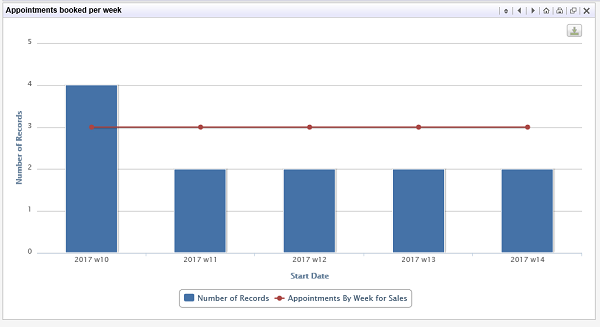
Activities Targets
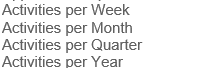
Add
a new target then add new user target
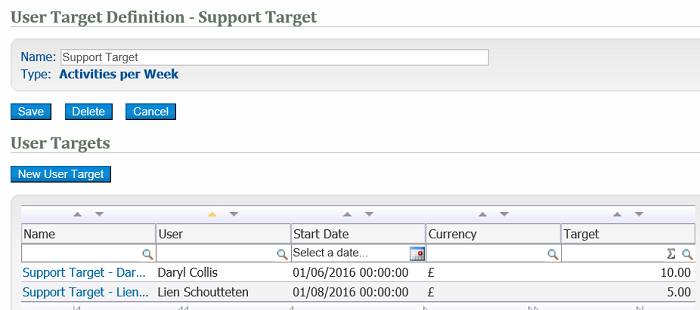
Targets can then be used to create Target Charts For example:
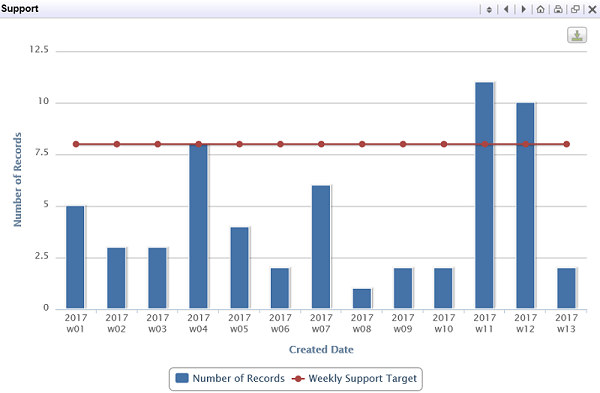
Product Targets
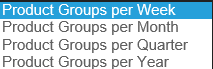
Add
a new target then add new product target