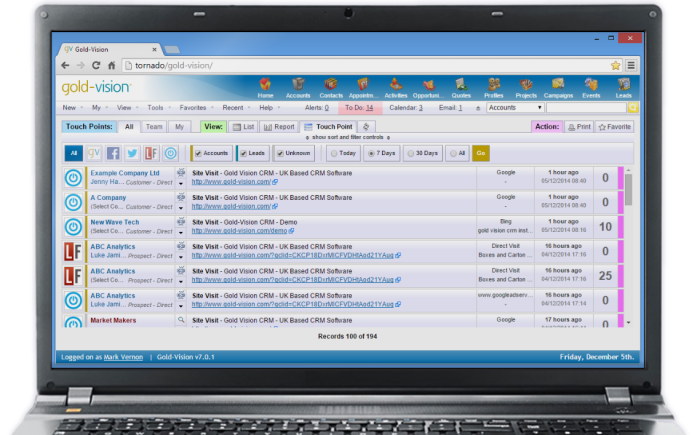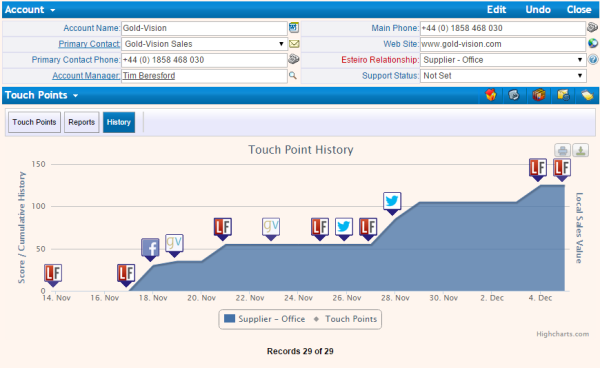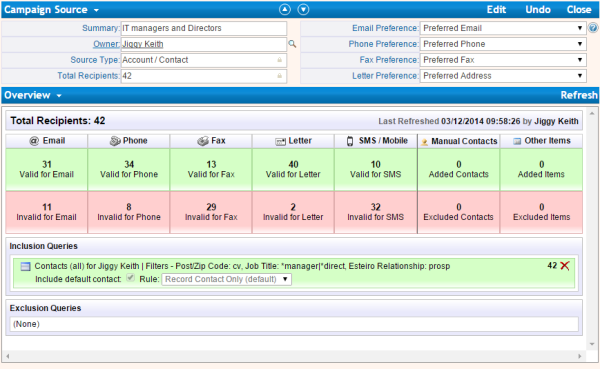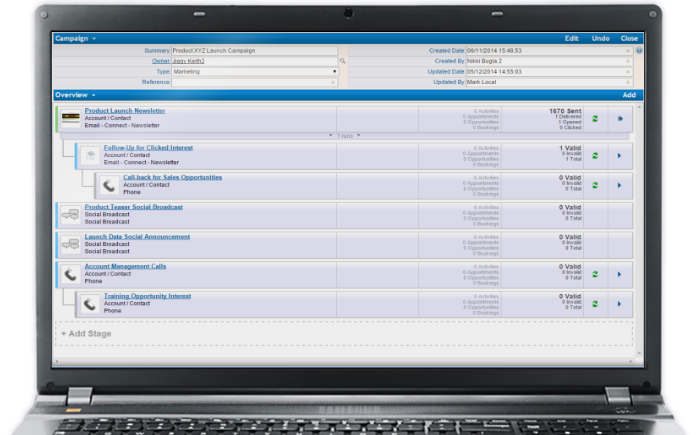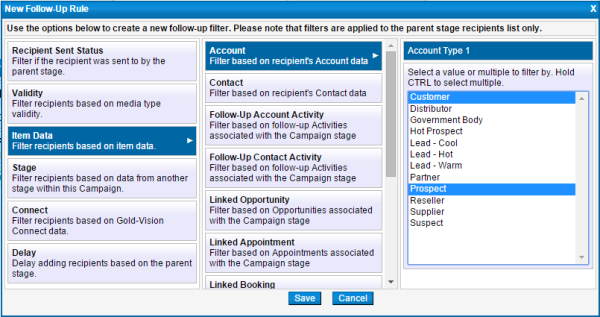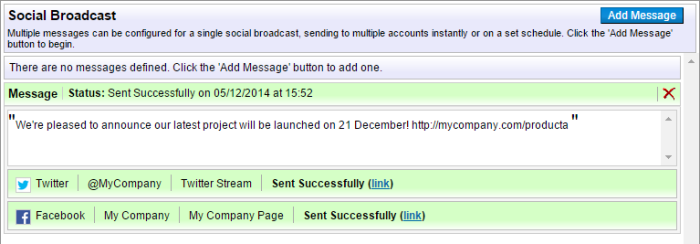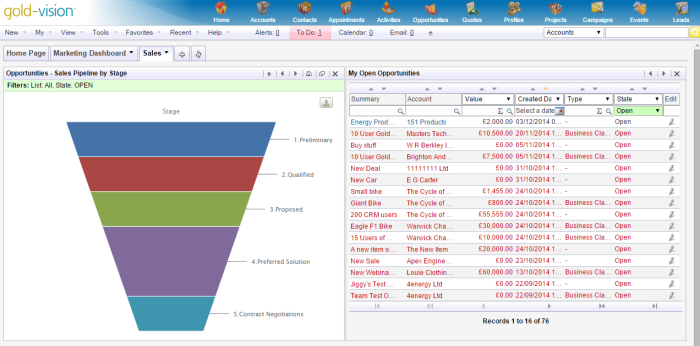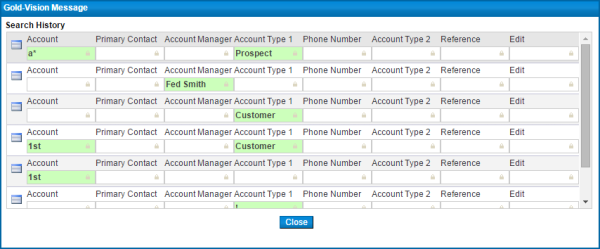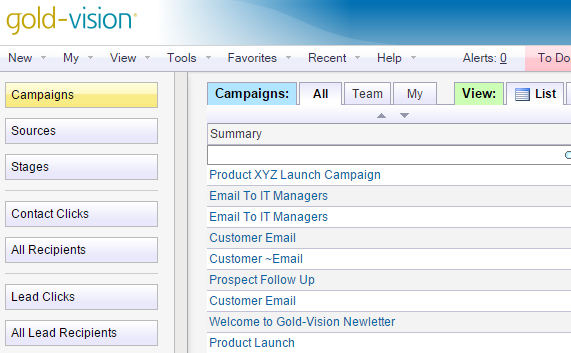Touch PointsTouch Points allow users to identify the social and online interactions with
customers, prospects, and even generate new leads.
|
All-New CampaignsCampaigns have been redesigned from the ground up to provide a powerful and flexible marketing
experience.
|
Marketing AutomationMarketing automation allows the new campaigns and touch point areas to respond automatically based on pre-set criteria.
|
Other ChangesImprovements have been made to lists, lead management, dash boards, and security.
|
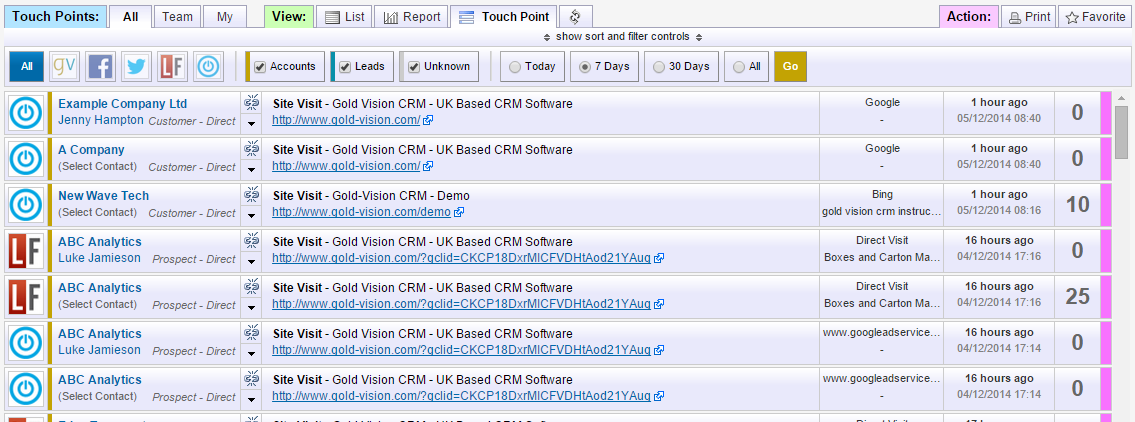
If you would like to identify your B2B website visitors, Touch Points can be combined with Web Visitor Tracking tools such as Lead Forensics and OnMonitoring. Using IP Tracking, both solutions integrate with Gold-Vision, allowing you to score visits using Touch Points. For more information, and to register for a trial with either provider, visit the Web Visitor Tracking page. If you would prefer us to initially register your interest with Lead Forensics and/or OnMonitoring on your behalf initially, please let us know.