Check for UpdatesIt is recommended that you install all available updates to ensure you are on the latest version. |
Release InformationCurrent and previous release information. |
Check for UpdatesIt is recommended that you install all available updates to ensure you are on the latest version. |
Release InformationCurrent and previous release information. |
Go to the Administration Console (please note this is a Gold-Vision Administrator function)
From the menu select Settings > LiveUpdate
Click the Check for Updates link

Follow the on-screen instructions to Apply all updates
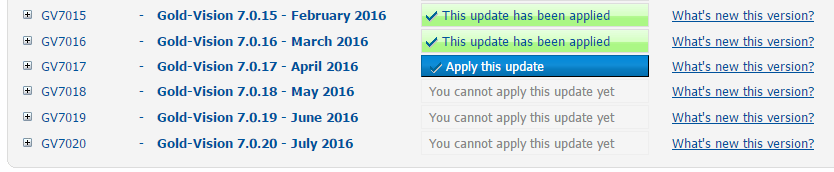
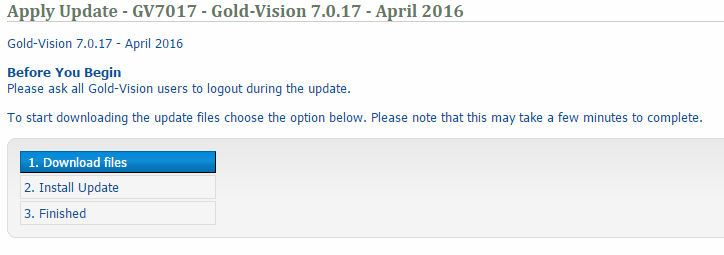
Click to Download files
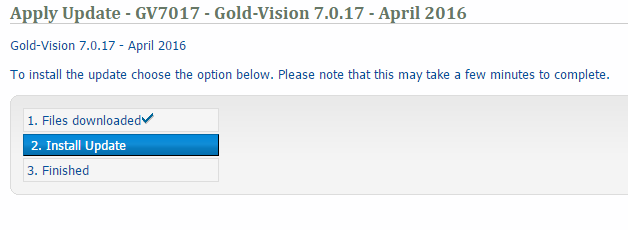
Follow the on-screen instructions to apply the update
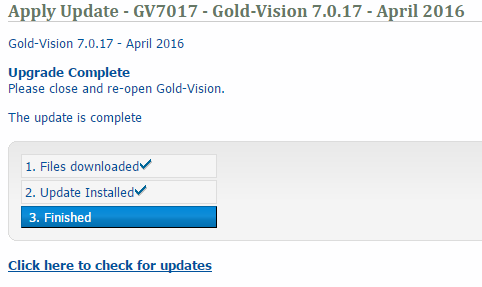
If there are any issues applying updates or you require assistance, please contact support.
Please note:
If you are still on version 6, please follow these instructions
If we host your Gold-Vision, it will be updated automatically.
If you have reported an issue with us, we will contact you to let you know when it has been resolved.
Gold-Vision 7 is available and can be applied via Live Update in the Administration Console. Please see minimum requirements below. If you are unsure please check with your Gold-Vision Administrator.
If you are running Gold-Vision 6.6 or above then you can upgrade to version 7 through the Live Update process in the Admin Console.
Open the Gold-Vision Admin Console (Tools > Administration)
Click Live Update from the menu then Check for Updates
Click on the Check for Updates link
A list of available updates will appear
Click the Apply this Update link next to the first update
Follow the on-screen instructions to apply the update
Click Install Update
Repeat this process until there are no more visible updates to apply
If you are running Gold-Vision version 6.5 or below please contact us to arrange your upgrade to version 6.6, which includes the unicode database changes. After this you will be able to upgrade to version 7 as above.
To find out which version of Gold-Vision you are currently running click 'Help' then 'About' from the main menu.
Please note that Gold-Vision Version 7 will require SQL server versions from SQL 2005 upwards and you will need to be running Windows Server 2008 and above.
Gold-Vision can be used on devices running the following operating systems:
Windows 8.1, Windows 8, Windows 7
Apple Mac OSX 10.6 (Snow Leopard) and above.
For Chrome, Firefox, Edge and Safari, we recommend the latest updated version.
For Internet Explorer, we recommend IE11.