How to set up your year end dashboards
Whether you work for a Fortune 500 company or a small charitable organisation, it is important to know how well you have performed over the last year. This means that for many of us, January will be all about creating reports to review the previous year.
Get ahead this year, and set up your dashboards early so that when you get back in the office after the holidays, the work is already done.
For a few quick tips on x and y axes in dashboarding, click here.
Sales Dashboard
This is one way to set up a Sales focused Dashboard. You may choose to replicate it, use only a couple of items relevant to your business, or add your own personal charts. We break down how to set up each item below.
! Note - you may find that some of the wording is different to your own Gold-Vision, depending on your customised settings.
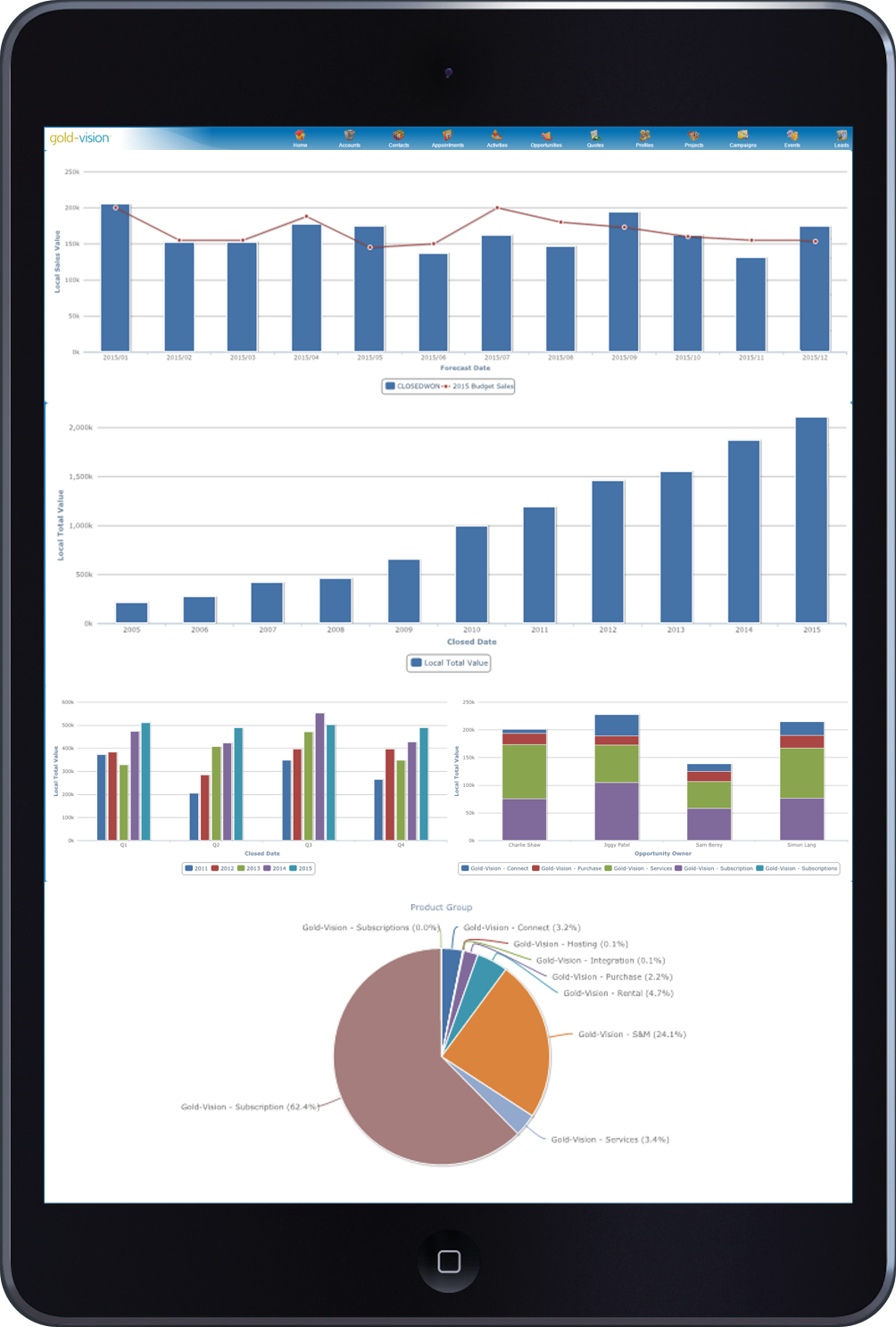
Sales v Target
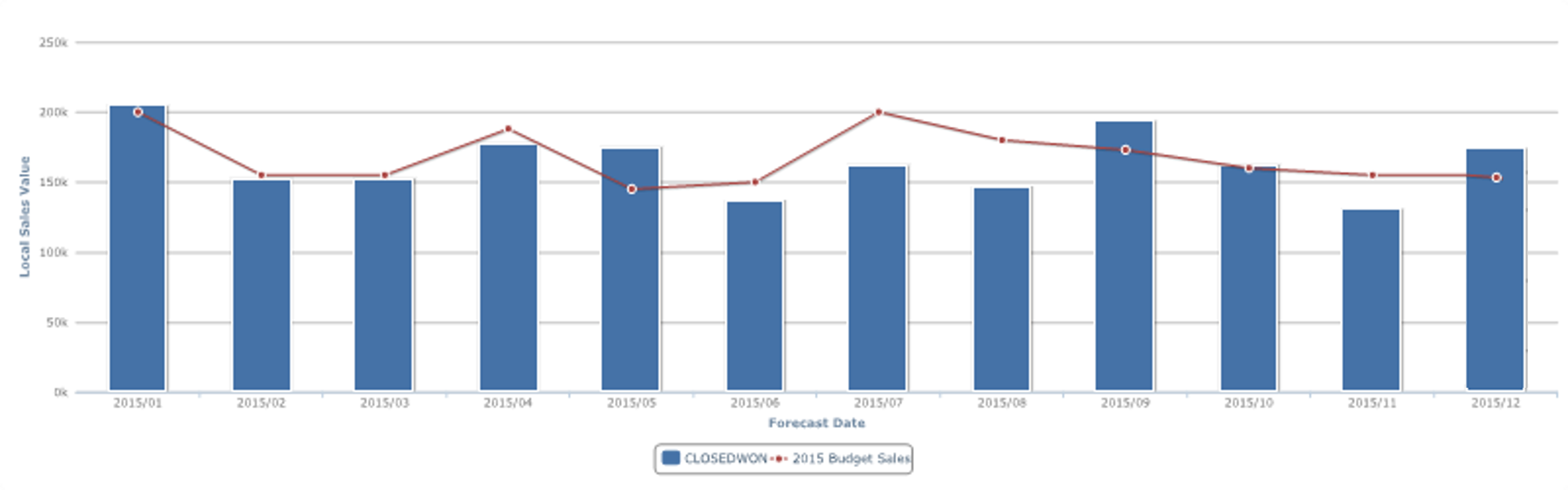
From Forecast Sales List, filter all Closed - Won Product Sales with a Forecast Date between 01/01/2016 – 31/12/2016 and create a New Target Chart.
(If no Targets are visible, please contact your administrator)
! Note - Select 'This Year' from the date picker if you want to create a chart you can use every year.
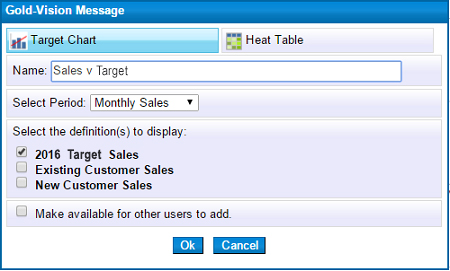
Historical overview of Product Sales
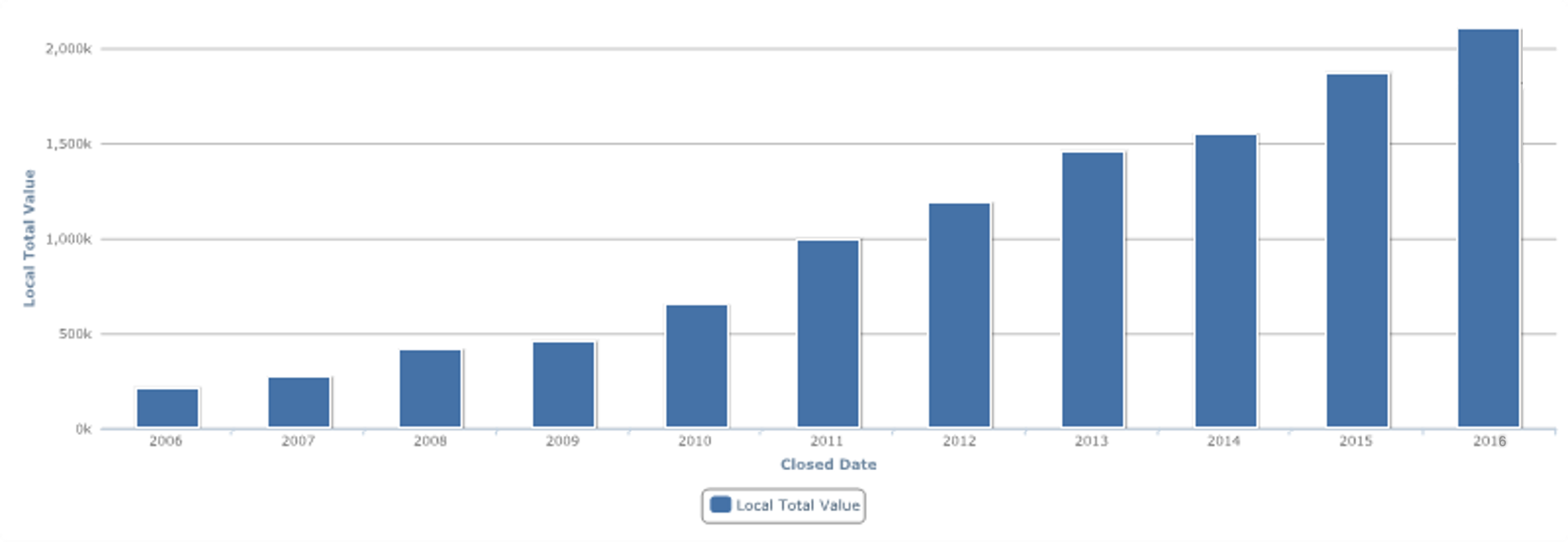
From Product Sales List, filter all Closed - Won Product Sales, clear all dates and create a New Chart.
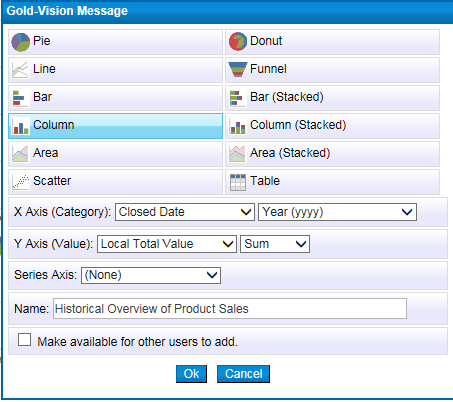
Quarterly overview of Product Sales
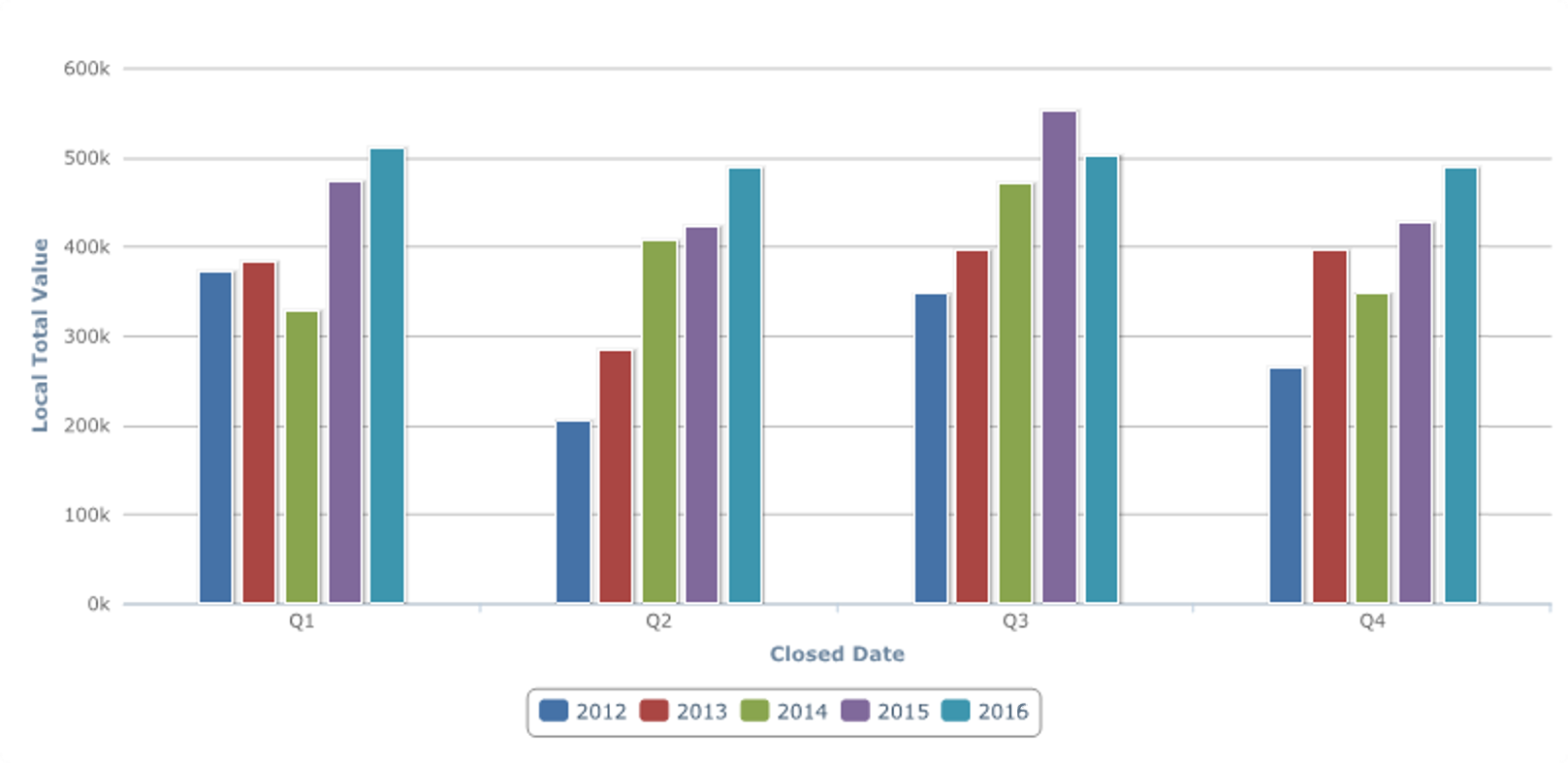
From Product Sales List, filter all Closed - Won Product Sales Between 01/01/2012 – 31/12/2016 and create a New Chart.
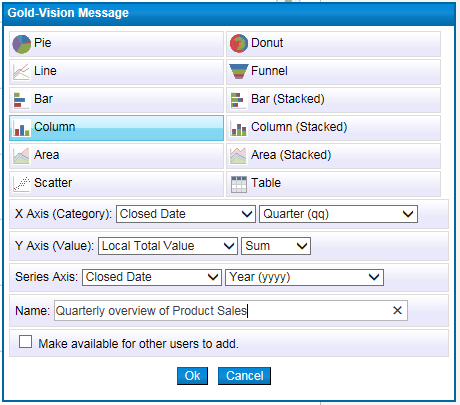
Product Sales by Sales Person
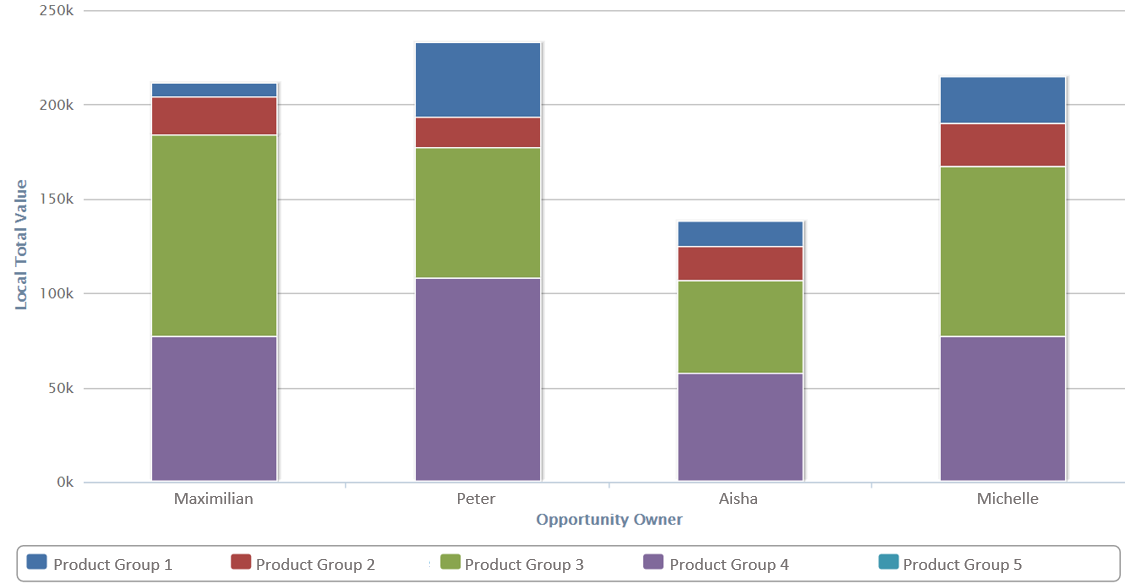
From Product Sales List, filter all Closed - Won Product Sales between 01/01/2016 – 31/12/2016 and create a New Chart.
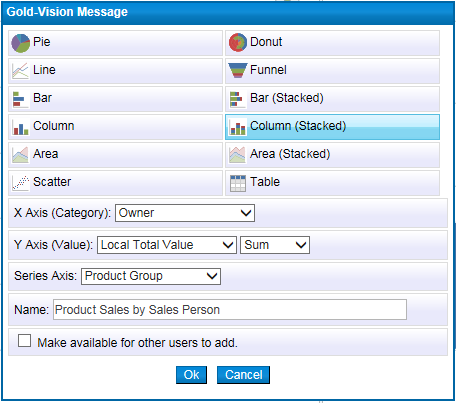
Appointments by Team
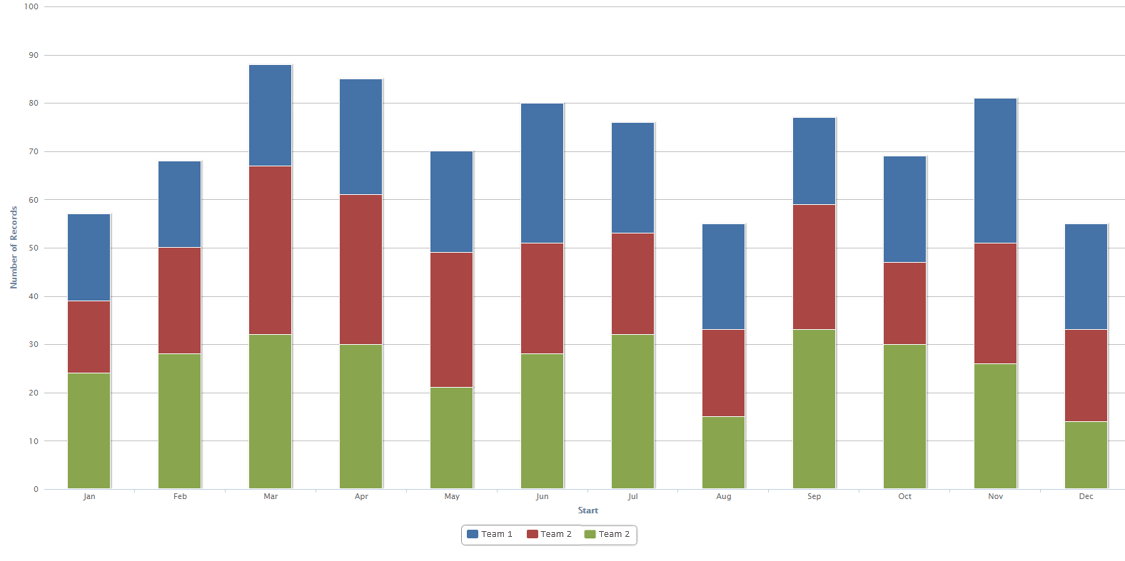
From All Appointments List, filter all Appointments between 01/01/2016 – 31/12/2016 and create a New Chart.
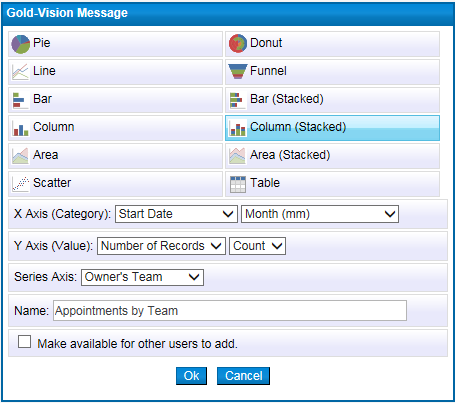
Best Selling Products
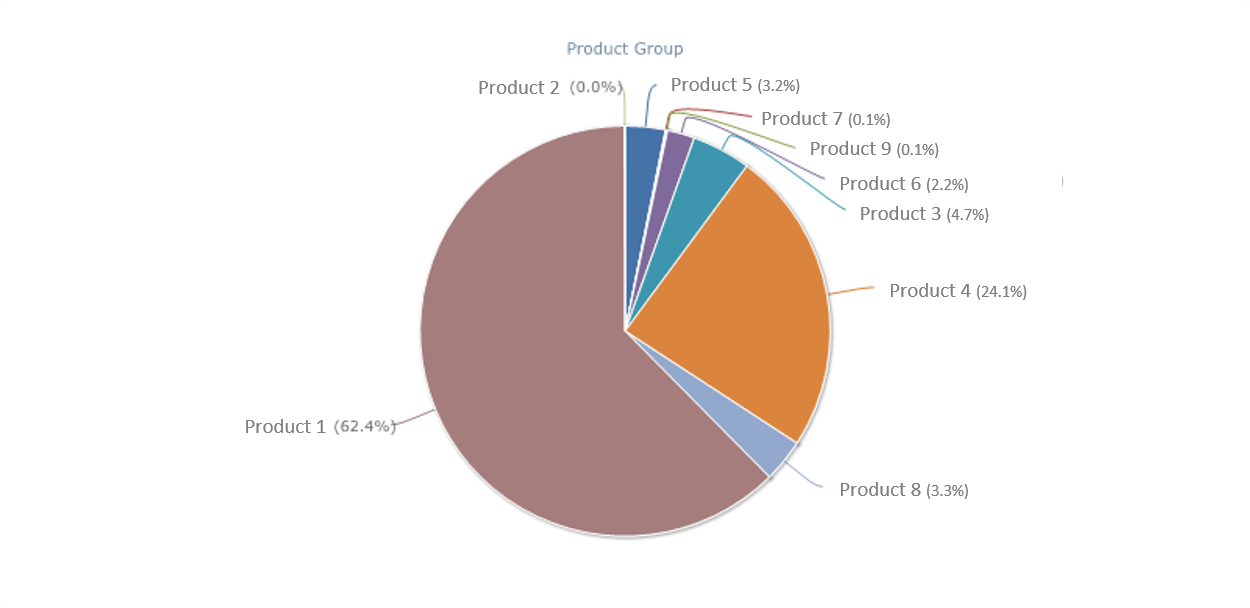
From Product Sales List, filter all Closed - Won Product Sales between 01/01/2016 – 31/12/2016 and create a New Chart.
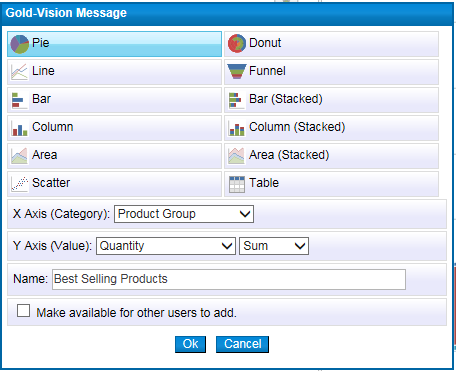
Alternatively, you can select Local Total Value for the y-axis.
Marketing Dashboard
This is one way to set up a Marketing focused Dashboard. You may choose to replicate it, use only a couple of items relevant to your business, or add your own personal charts. We break down how to set up each item below.
! Note - you may find that some of the wording is different to your own Gold-Vision, depending on your customised settings.
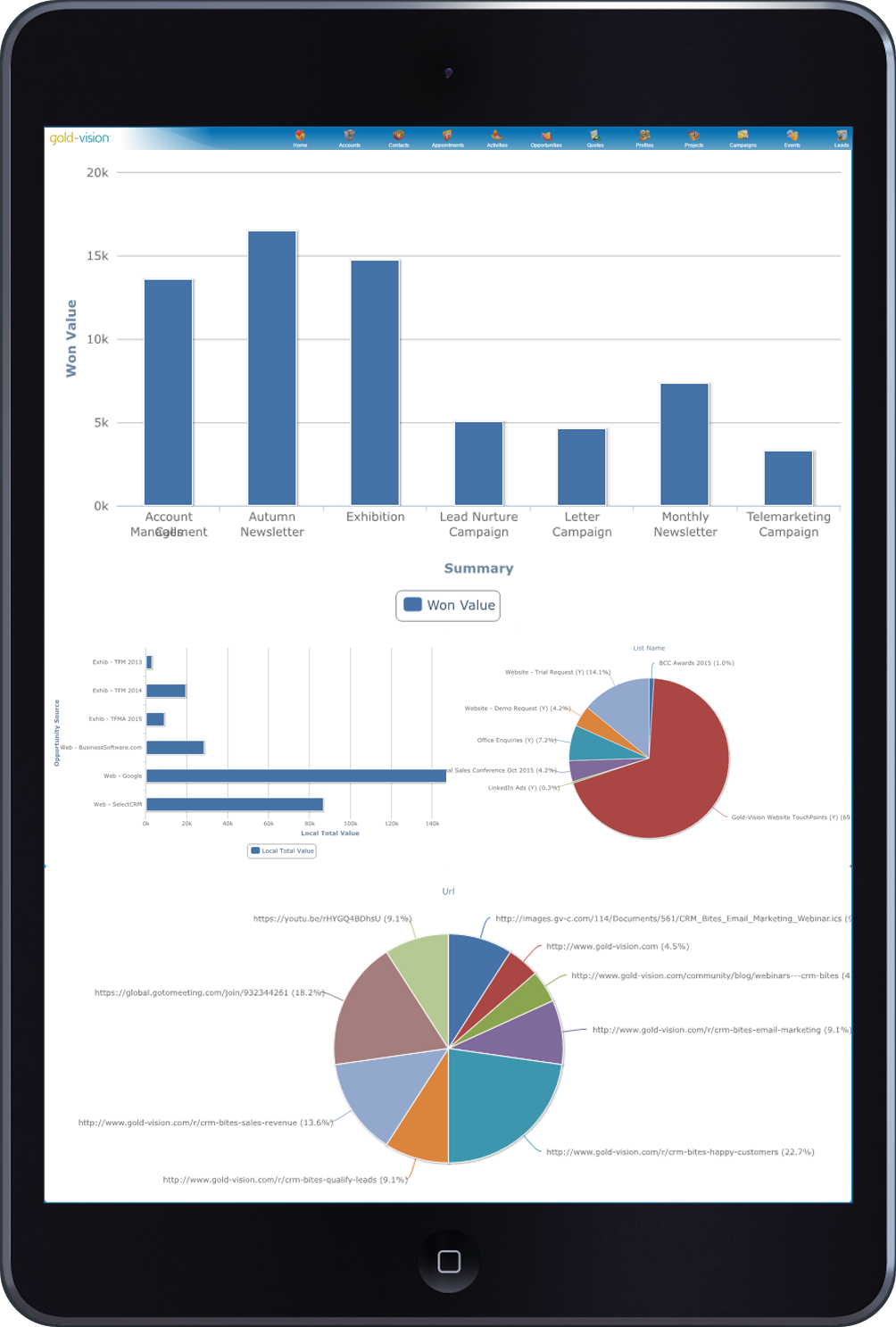
Number of Leads by Source
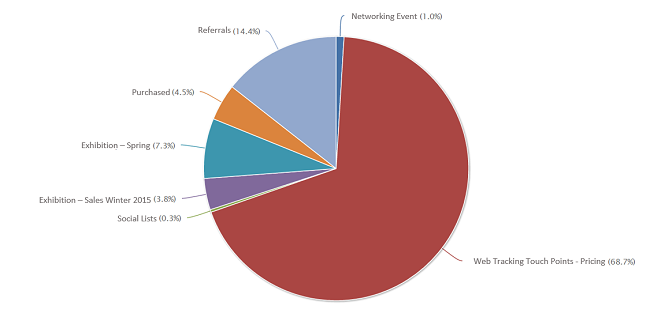
From Leads List, filter only Leads created between 01/01/2016 – 31/12/2016 and create a New Chart.
! Note - Select 'This Year' from the date picker if you want to create a chart you can use every year.
This is a Gold-Vision Lead Management functionality.
Sales by Source
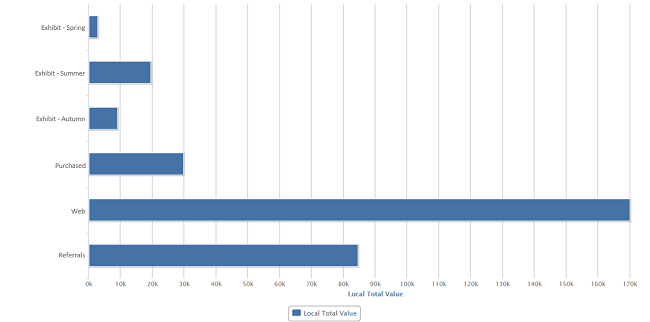
From Product Sales List, filter all Closed - Won Product Sales between 01/01/2016 – 31/12/2016 and create a New Chart.
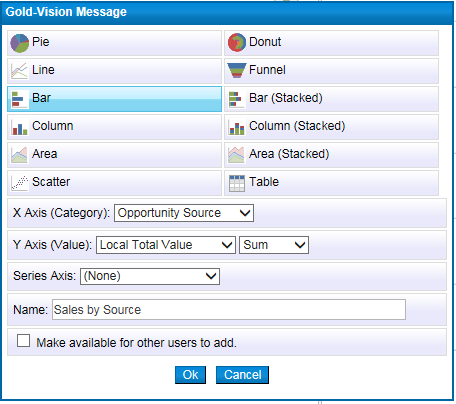
Campaign ROI
From Campaigns List, filter only Campaigns created between 01/01/2016 – 31/12/2016 and create a New Chart.
Most popular Campaigns by Clicks
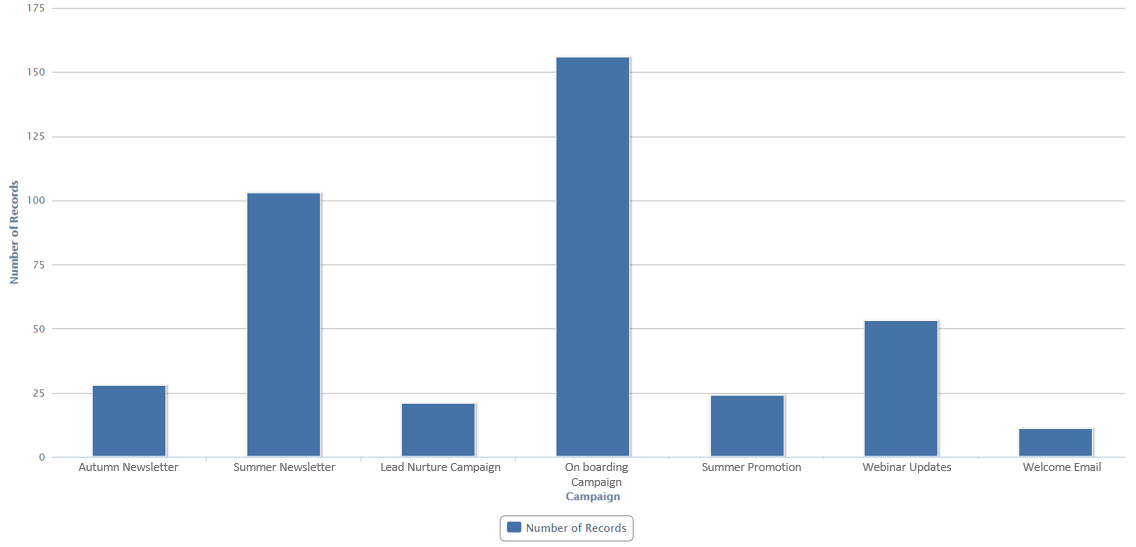
From Campaigns Contact Clicks List, filter only Date clicked between 01/01/2016 – 31/12/2016 and create a New Chart.
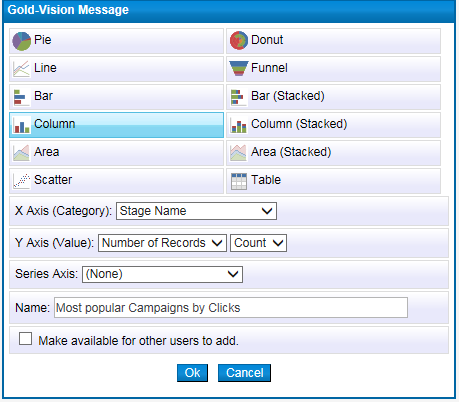
This is a Gold-Vision Connect functionality.
Most popular Click-Thrus
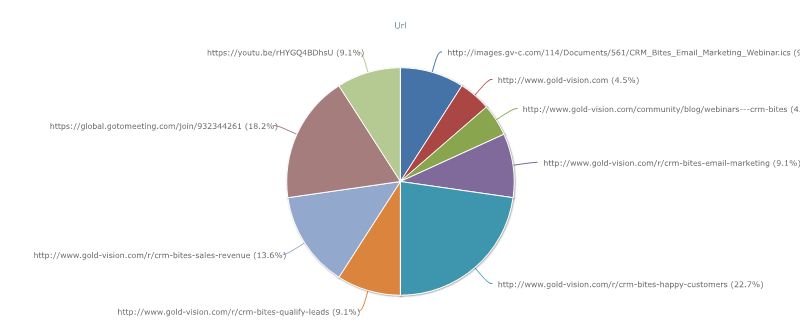
From Campaigns Contact Clicks List, filter only between 01/01/2016 – 31/12/2016 and create a New Chart.
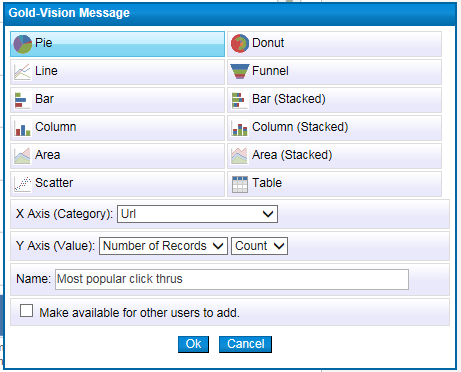
This is a Gold-Vision Connect functionality.
Event Attendance
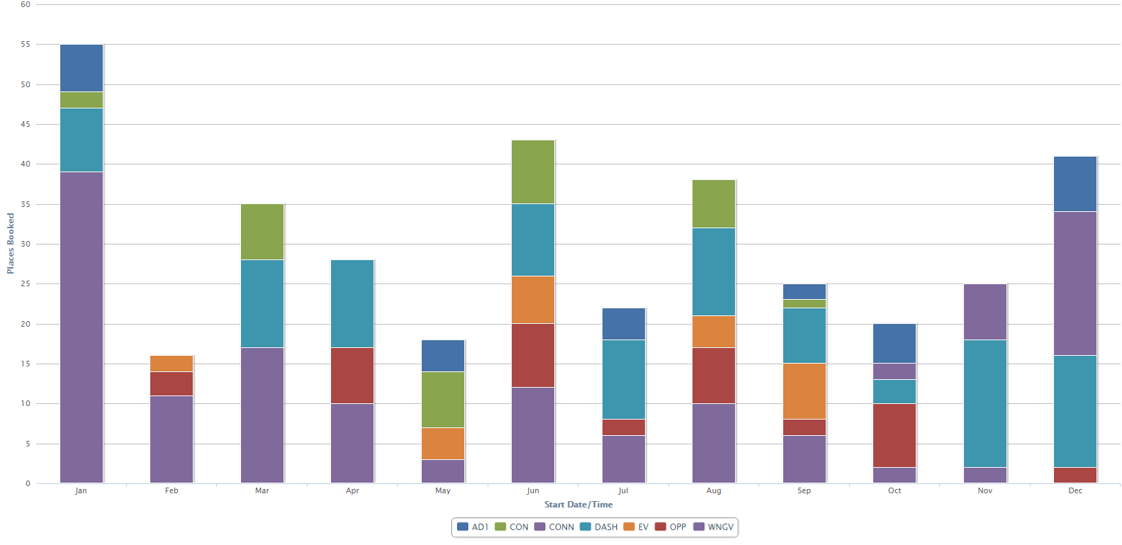
From Event Sessions List, filter only between 01/01/2016 – 31/12/2016, Event State: All and create a New Chart.


