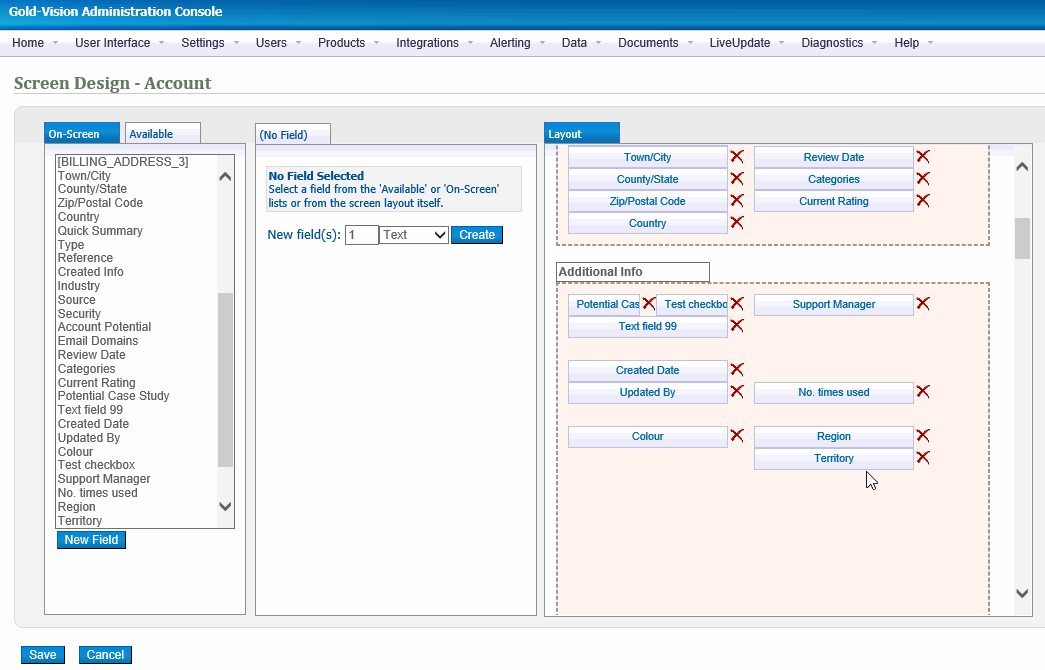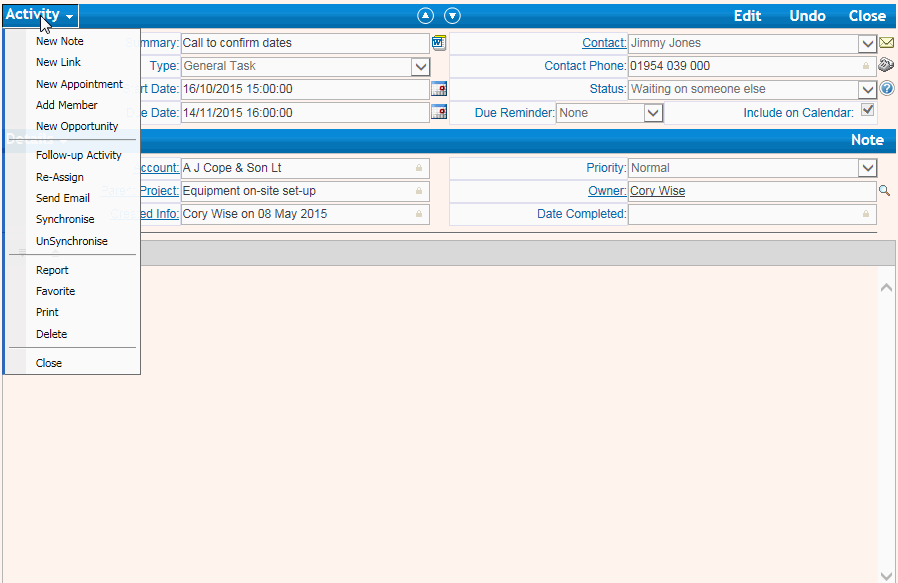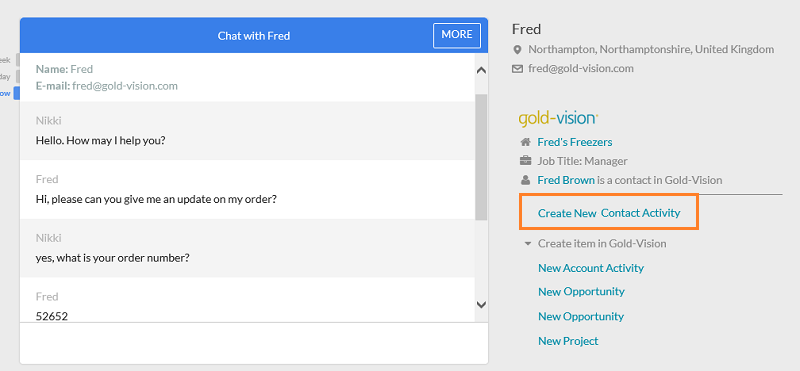Use Contact Activities to log callsUse Contact activities for logging support calls. |
Create reference numbersThis ensures customers have a reference number to hand and improves correspondence visibility.
|
Standardise DocumentationOne click to create Word templates from the call. |
Centralise CommunicationView notes and emails in the 'recent' view in Activities. Add members to the Activity to share workloads. |
Acknowledge callsAutomatically email the contact so they are assured that their call is being dealt with.
|
Escalate callsIf a case has not been updated for a specific period of time alert the Support Manager.
|
Measure PerformanceMake your data count with powerful and highly visual real-time reporting.
|
Use LiveChatDisplay Gold-Vision information about your customers straight in your LiveChat window, and create new Gold-Vision records from your chats. |