|
|
|
Use Alerting to automatically trigger the creation of the next activity when one is closed. Use Alerting to up date the Status of a Project when an Activity is completed. Create Dashboards to monitor your Projects. See more.
Use templates to save re-keying time and improve accuracy by using merged information from the Project or activity records. This also ensures that your team are using agreed formats. See more
|
Use the In-item Project Report to see a full overview of a Project
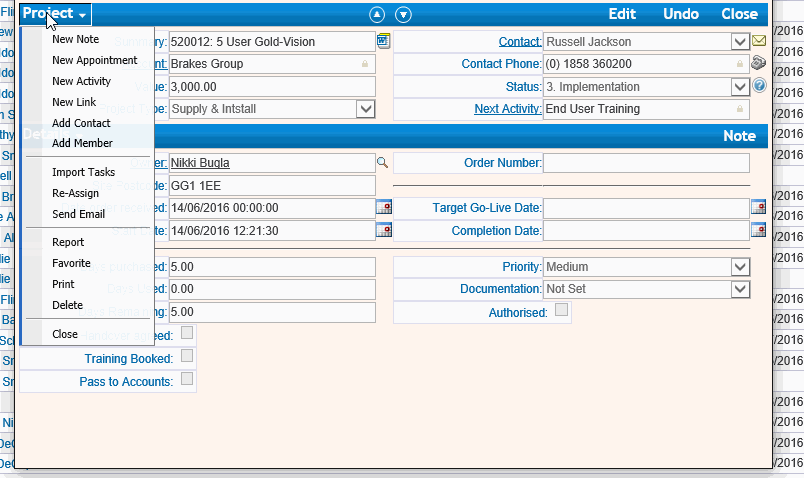
How do I add other contacts to a Project?
Use the Send email option to communicate with everyone connected to the Project How do I add colleagues to the Project?
|
Use the Send email option to communicate with everyone connected to the Project